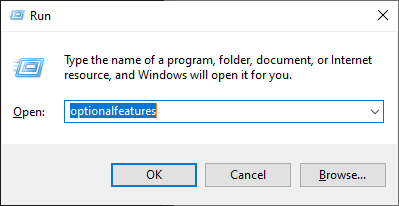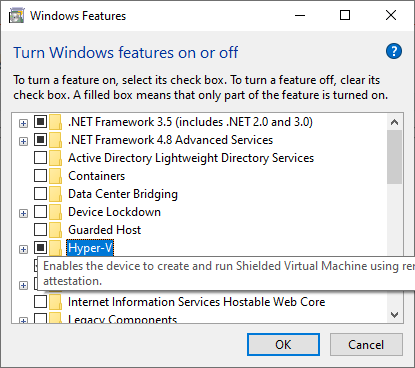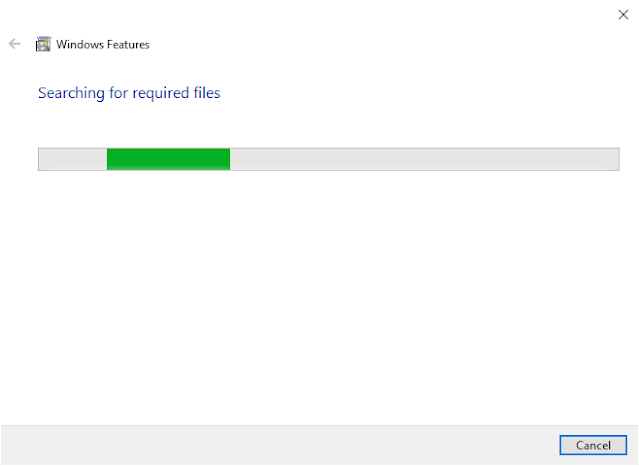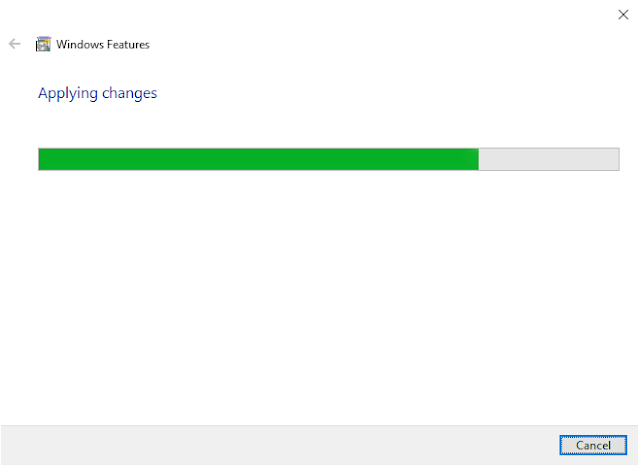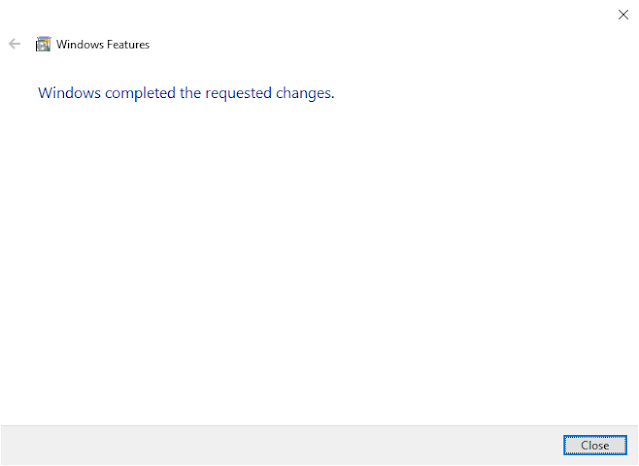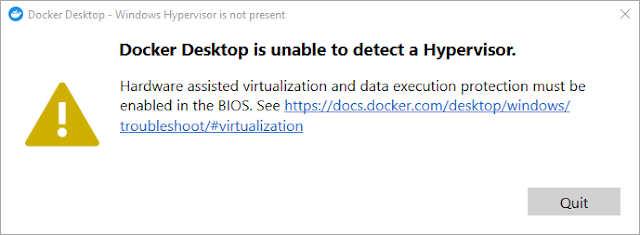Hi Javas,
In this post, we wil see how to fix "Docker Desktop is unable to detect a Hypervisor" issue. Here we will go simple solution we can easily though we have many other.
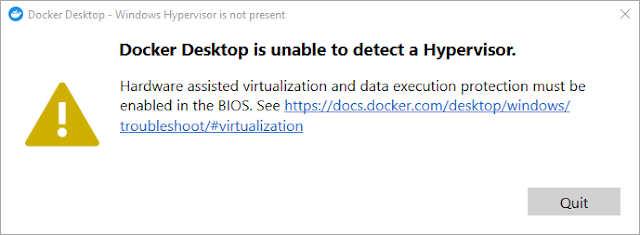 |
| Docker Desktop is unable to detect a Hypervisor |
Lets start ..
1, Click Windows + R and type "optionalfeatures" and click on OK.
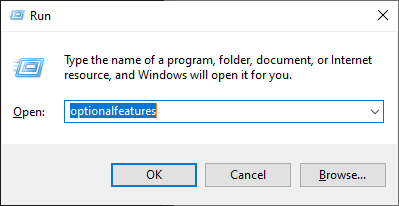 |
| Docker Desktop is unable to detect a Hypervisor |
2, This open Windows Features tab with "Turn Windows features on or off", Here find the option 'Hyper V" and enable the same.
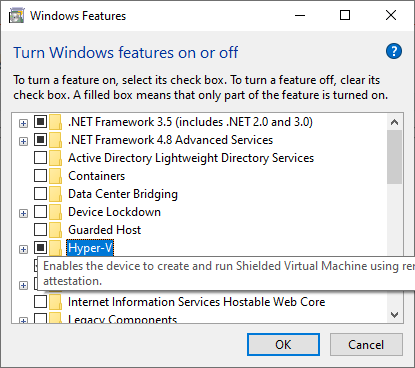 |
| Docker Desktop is unable to detect a Hypervisor |
3, Click on "OK".
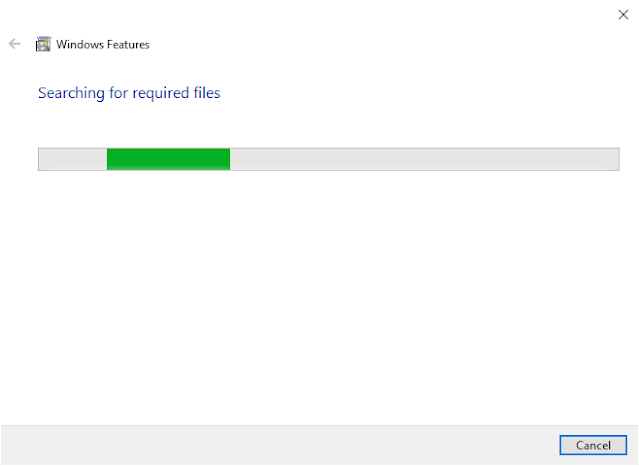 |
| Docker Desktop is unable to detect a Hypervisor |
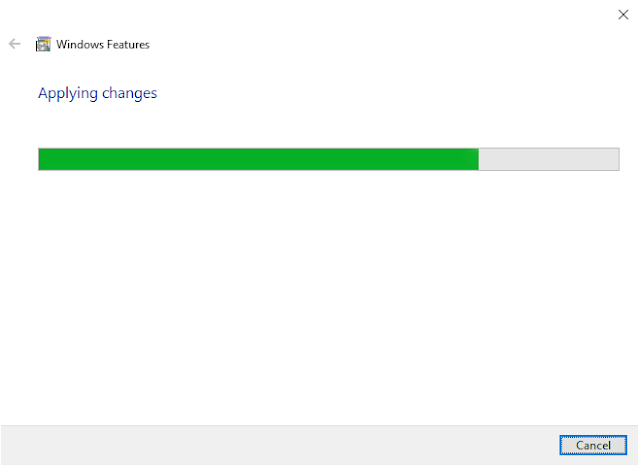 |
| Docker Desktop is unable to detect a Hypervisor |
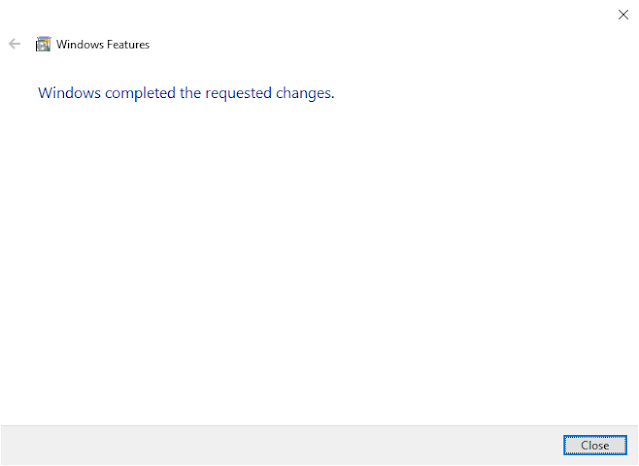 |
| Docker Desktop is unable to detect a Hypervisor |
4, Restart your PC and run Docker desktop and check.