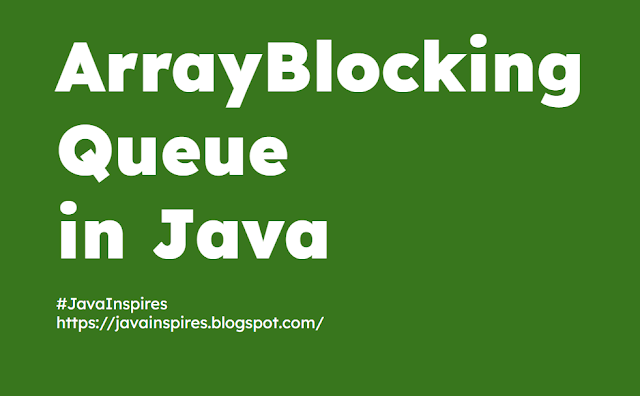Introduction:
ArrayBlockingQueue is a powerful concurrent collection in Java that provides a thread-safe implementation of a blocking queue. This data structure is especially useful in scenarios where multiple threads need to communicate and exchange data in a producer-consumer pattern. In this blog post, we will delve into the details of ArrayBlockingQueue, exploring its features and functionality through ten different code examples.
1. Basic Usage:
import java.util.concurrent.ArrayBlockingQueue;
public class BasicExample {
public static void main(String[] args) throws InterruptedException {
ArrayBlockingQueue<Integer> queue = new ArrayBlockingQueue<>(5);
// Producer
queue.put(1);
// Consumer
int value = queue.take();
System.out.println("Consumed: " + value);
}
}
Explanation: This basic example demonstrates the fundamental producer-consumer pattern using an ArrayBlockingQueue with a fixed size.
advertisement
2. Blocking Operations:
import java.util.concurrent.ArrayBlockingQueue;
public class BlockingExample {
public static void main(String[] args) throws InterruptedException {
ArrayBlockingQueue<Integer> queue = new ArrayBlockingQueue<>(3);
// Producer
queue.put(1);
queue.put(2);
queue.put(3);
// Blocking operation - waits until there's space
queue.put(4);
}
}
Explanation: The example showcases the blocking behavior of `put` when the queue is full. The operation will wait until space becomes available.
3. Non-Blocking Operations:
import java.util.concurrent.ArrayBlockingQueue;
public class NonBlockingExample {
public static void main(String[] args) {
ArrayBlockingQueue<Integer> queue = new ArrayBlockingQueue<>(3);
// Producer
queue.offer(1);
queue.offer(2);
queue.offer(3);
// Non-blocking operation - returns false if queue is full
boolean success = queue.offer(4);
System.out.println("Offer success: " + success);
}
}
Explanation: Demonstrates the non-blocking behavior of `offer`, which returns `false` if the queue is full.
advertisement
4. Peek and Poll Operations:
import java.util.concurrent.ArrayBlockingQueue;
public class PeekPollExample {
public static void main(String[] args) {
ArrayBlockingQueue<Integer> queue = new ArrayBlockingQueue<>(3);
// Producer
queue.offer(1);
queue.offer(2);
// Peek at the front element without removing it
int peekValue = queue.peek();
System.out.println("Peeked: " + peekValue);
// Poll removes the front element
int pollValue = queue.poll();
System.out.println("Polled: " + pollValue);
}
}
Explanation: Demonstrates the use of `peek` to inspect the front element without removing it, and `poll` to retrieve and remove the front element.
5. Timeout on Blocking Operations:
import java.util.concurrent.ArrayBlockingQueue;
import java.util.concurrent.TimeUnit;
public class TimeoutExample {
public static void main(String[] args) throws InterruptedException {
ArrayBlockingQueue<Integer> queue = new ArrayBlockingQueue<>(1);
// Producer
queue.put(1);
// Blocking operation with a timeout
boolean success = queue.offer(2, 1, TimeUnit.SECONDS);
System.out.println("Offer success: " + success);
}
}
Explanation: Introduces a timeout on the blocking operation, allowing the producer to wait for a specific duration before giving up.
advertisement
6. Bulk Operations:
import java.util.concurrent.ArrayBlockingQueue;
import java.util.List;
public class BulkOperationsExample {
public static void main(String[] args) {
ArrayBlockingQueue<Integer> queue = new ArrayBlockingQueue<>(5);
// Producer
queue.addAll(List.of(1, 2, 3, 4, 5));
// Consumer
List<Integer> consumedValues = new ArrayList<>();
queue.drainTo(consumedValues);
System.out.println("Consumed: " + consumedValues);
}
}
Explanation: Illustrates the use of `addAll` to add multiple elements at once and `drainTo` to remove and retrieve multiple elements.
7. Fairness in Queue Access:
import java.util.concurrent.ArrayBlockingQueue;
public class FairnessExample {
public static void main(String[] args) {
ArrayBlockingQueue<Integer> fairQueue = new ArrayBlockingQueue<>(5, true);
ArrayBlockingQueue<Integer> unfairQueue = new ArrayBlockingQueue<>(5, false);
}
}
Explanation: Demonstrates the fairness setting, where `true` creates a fair queue, ensuring that threads are served in the order of their arrival.
8. Conversion to Array:
import java.util.concurrent.ArrayBlockingQueue;
public class ToArrayExample {
public static void main(String[] args) {
ArrayBlockingQueue<Integer> queue = new ArrayBlockingQueue<>(3);
queue.offer(1);
queue.offer(2);
queue.offer(3);
// Convert queue to array
Integer[] array = queue.toArray(new Integer[0]);
System.out.println("Array: " + Arrays.toString(array));
}
}
Explanation: Converts the contents of the queue to an array using the `toArray` method.
advertisement
9. Iterating Over the Queue:
import java.util.concurrent.ArrayBlockingQueue;
import java.util.Iterator;
public class IterationExample {
public static void main(String[] args) {
ArrayBlockingQueue<Integer> queue = new ArrayBlockingQueue<>(3);
queue.offer(1);
queue.offer(2);
queue.offer(3);
// Iterate over the queue
Iterator<Integer> iterator = queue.iterator();
while (iterator.hasNext()) {
System.out.println("Element: " + iterator.next());
}
}
}
Explanation: Demonstrates how to iterate over the elements in the queue using an iterator.
10. Clearing the Queue:
import java.util.concurrent.ArrayBlockingQueue;
public class ClearExample {
public static void main(String[] args) {
ArrayBlockingQueue<Integer> queue = new ArrayBlockingQueue<>(3);
queue.offer(1);
queue.offer(2);
queue.offer(3);
// Clear the queue
queue.clear();
System.out.println("Queue size after clearing: " + queue.size());
}
}
Explanation: Shows how to clear the contents of the queue using the `clear` method.
advertisement
Conclusion:
ArrayBlockingQueue is a versatile tool for managing concurrent access to a shared data structure. In this blog post, we explored various aspects of ArrayBlockingQueue through ten code examples, covering basic usage, blocking and non-blocking operations, timeouts, fairness, bulk operations, and more. Incorporating these techniques into your concurrent programming toolbox will empower you to build robust and efficient multi-threaded applications in Java.