Multiple Feign Clients with Different Configurations in Spring
In the realm of microservices architecture, communication between services is a crucial aspect. Spring Framework offers several tools to simplify this communication, one of which is Feign. Feign is a declarative web service client developed by Netflix, which simplifies the interaction with HTTP APIs. It allows developers to make HTTP requests to other services with minimal effort by defining an interface with annotations.
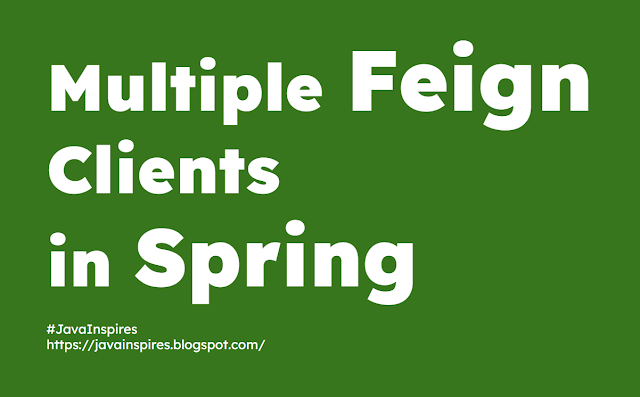 |
| Multiple Feign Clients in Spring |
However, what if your application needs to communicate with multiple services, each requiring different configurations for Feign clients? This scenario is quite common in real-world applications. Fortunately, Spring provides a solution to this problem by allowing you to define multiple Feign clients with different configurations.
advertisement
Setting Up Multiple Feign Clients
Let's dive into how you can set up and use multiple Feign clients with different configurations in a Spring Boot application.
1. Dependency Setup
First, ensure you have the necessary dependencies in your pom.xml if you're using Maven or build.gradle if you're using Gradle:
<dependency><groupId>org.springframework.cloud</groupId><artifactId>spring-cloud-starter-openfeign</artifactId></dependency>
2. Define Feign Clients
Create interfaces for each Feign client you want to use. For example:
@FeignClient(name = "Service1", url = "${service1.url}")public interface Service1Client {// Define your methods here}@FeignClient(name = "Service2", url = "${service2.url}")public interface Service2Client {// Define your methods here}
advertisement
3. Configure Properties
Define properties for each Feign client in your application.properties or application.yml:
service1.url=http://service1.example.comservice2.url=http://service2.example.com
4. Custom Configuration
For each Feign client, you can create a custom configuration class to define specific settings:
@Configurationpublic class Service1FeignClientConfig {@Beanpublic Logger.Level feignLoggerLevel() {return Logger.Level.FULL;}}
@Configurationpublic class Service2FeignClientConfig {@Beanpublic Request.Options options() {return new Request.Options(5000, 5000); // custom timeouts}}
5. Using Feign Clients
Now, you can inject these Feign clients into your services and use them as needed:
@Servicepublic class MyService {private final Service1Client service1Client;private final Service2Client service2Client;public MyService(Service1Client service1Client, Service2Client service2Client) {this.service1Client = service1Client;this.service2Client = service2Client;}// Use service1Client and service2Client methods here}
advertisement
Conclusion
In this blog post, we've explored how to set up multiple Feign clients with different configurations in a Spring Boot application. This capability allows developers to communicate with various services seamlessly while accommodating their specific requirements. By leveraging Spring's dependency injection and configuration capabilities, managing multiple Feign clients becomes a straightforward task, enabling efficient communication in microservices architectures.
Stay tuned for more insights and tutorials on Spring Framework and microservices development!
Happy coding! 🚀